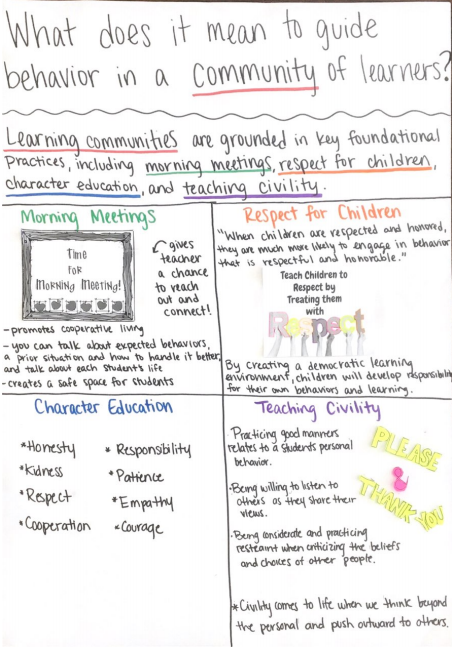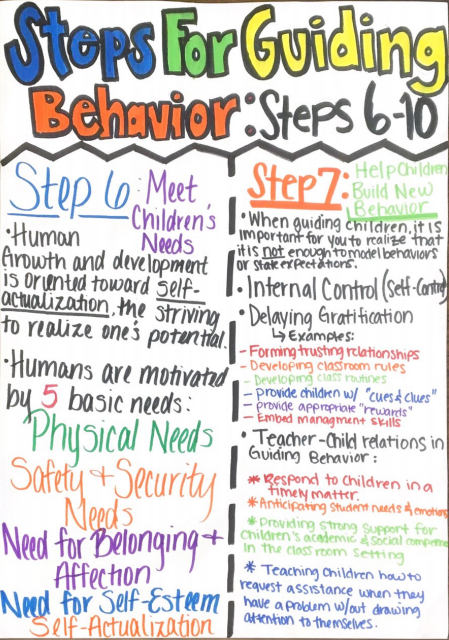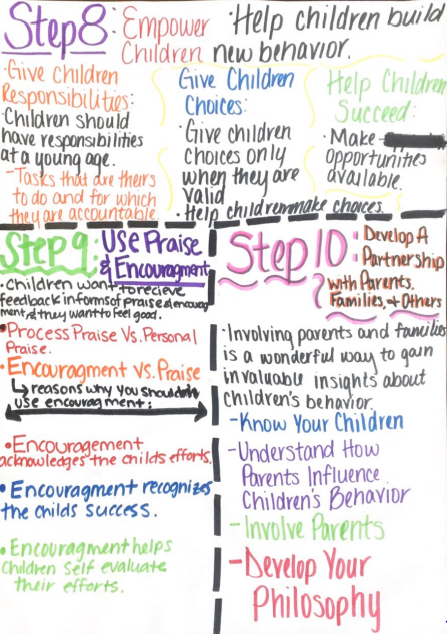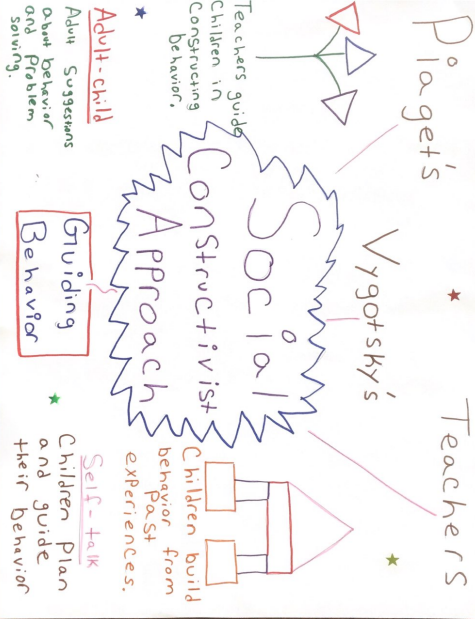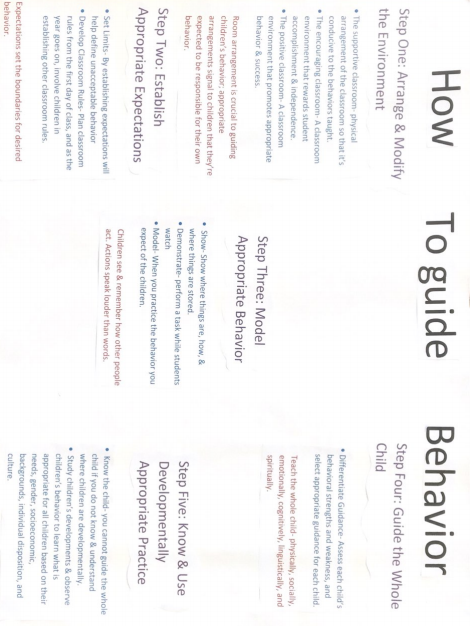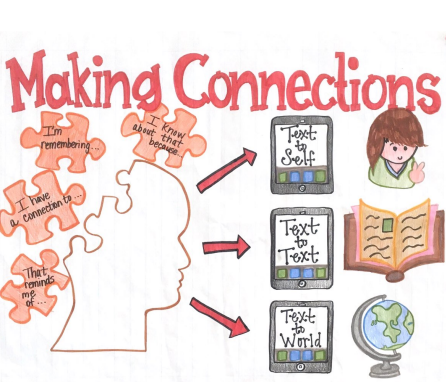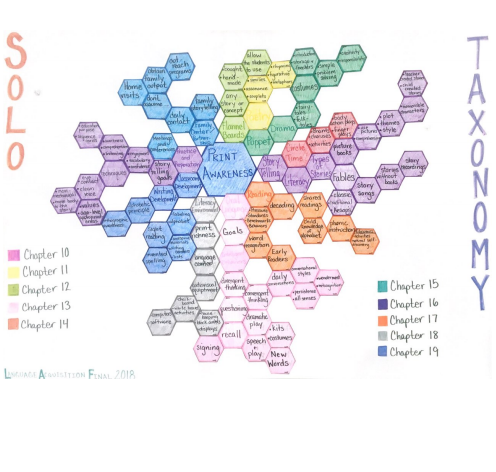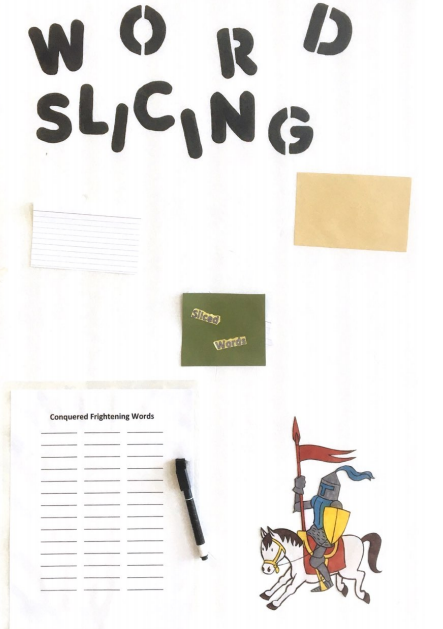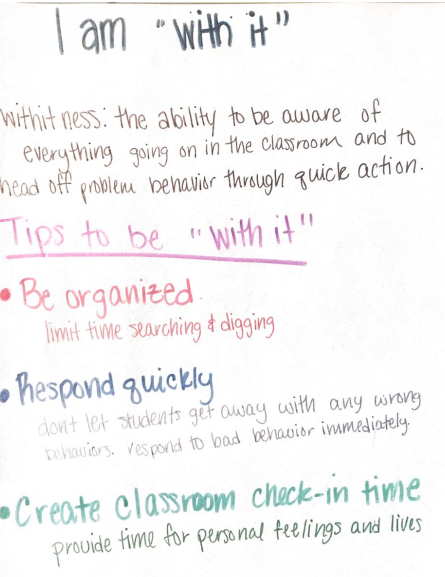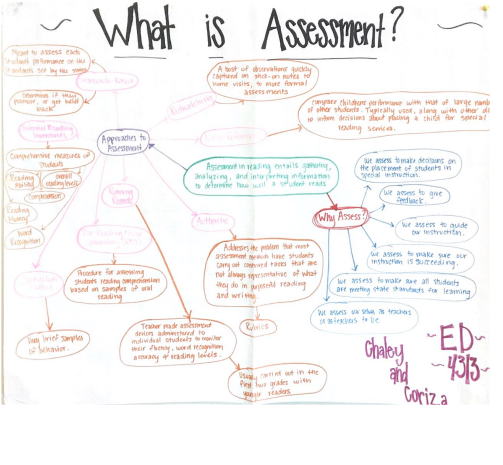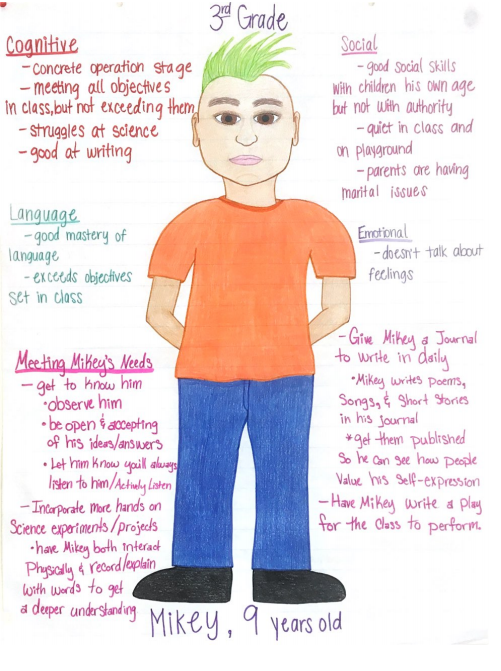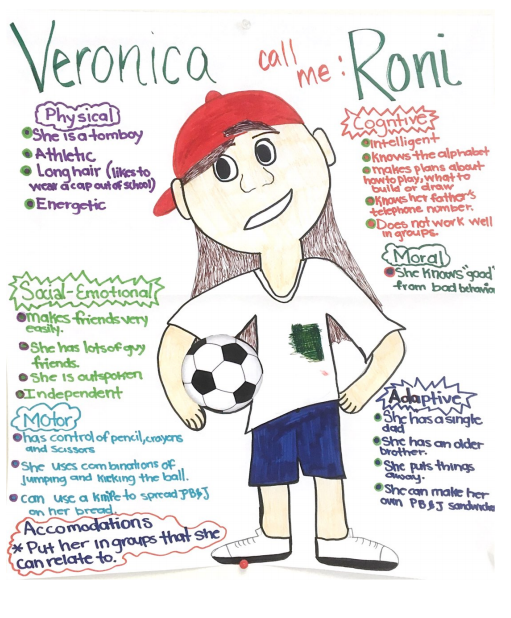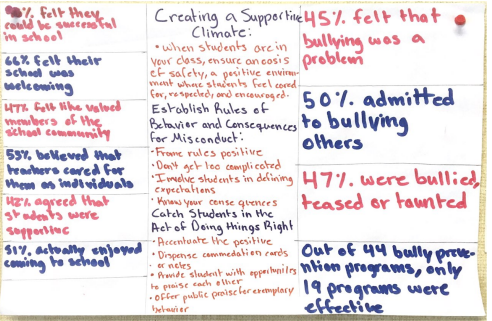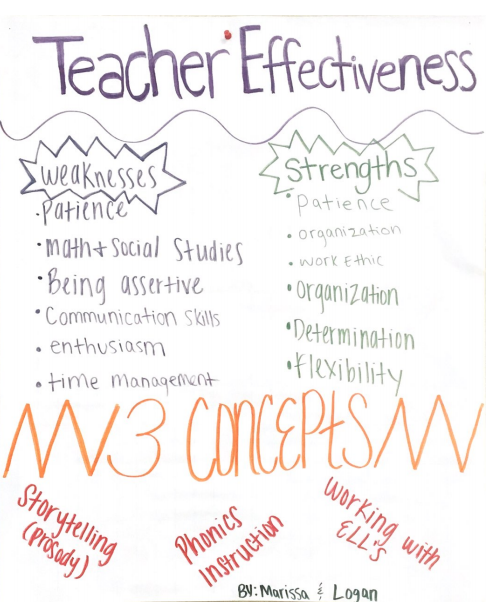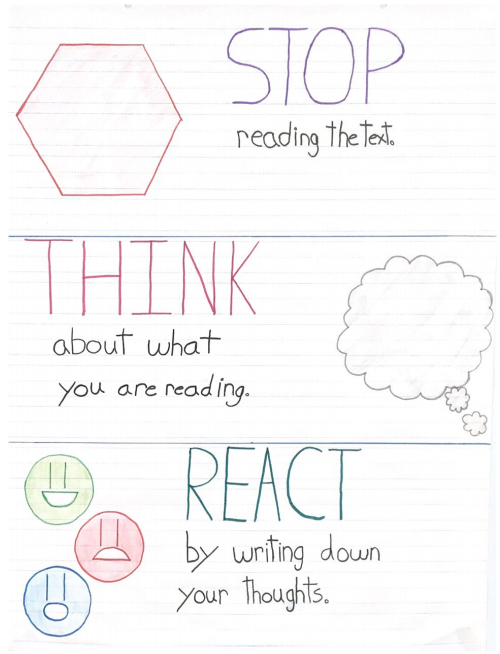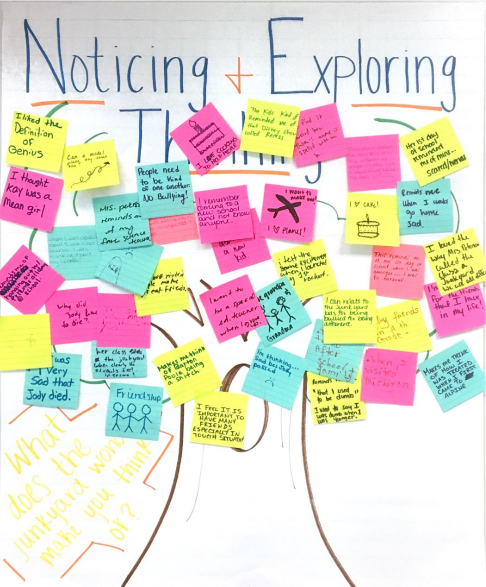Last Monday, October 21, 2019, twenty-five Sul Ross Education students attended Teacher Orientation for observations at the Alpine Elementary School. This orientation included a brief presentation covering expectations of the SRSU students, meeting mentor teachers, and touring the campus.
Tag: #SRSUlearns
What is Microsoft Sway?
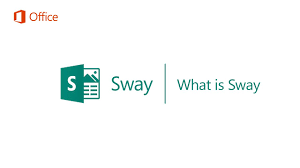
Part of the Microsoft Office family of products, Sway is a type of presentation program that became available for general use in August 2015. Sway allows users, who have a Microsoft account, to combine text, images, videos, and more to create a presentable website. Available in 39 Languages, it a very fast, simple, detailed and easy program to create with because Sway does the work.
How to use the Microsoft Sway app in the classroom:
Teachers in the classroom can easily pull content locally from internet sources such as Facebook, Instagram, Pinterest, OneDrive, and YouTube into their brief and engaging Sway presentations. Teachers can easily create presentations on nearly all topics ranging from science to history, social studies, English and even more. With brief and detailed pictures, videos, text information and sounds from different music genres students can also use sway to easily create class presentations.
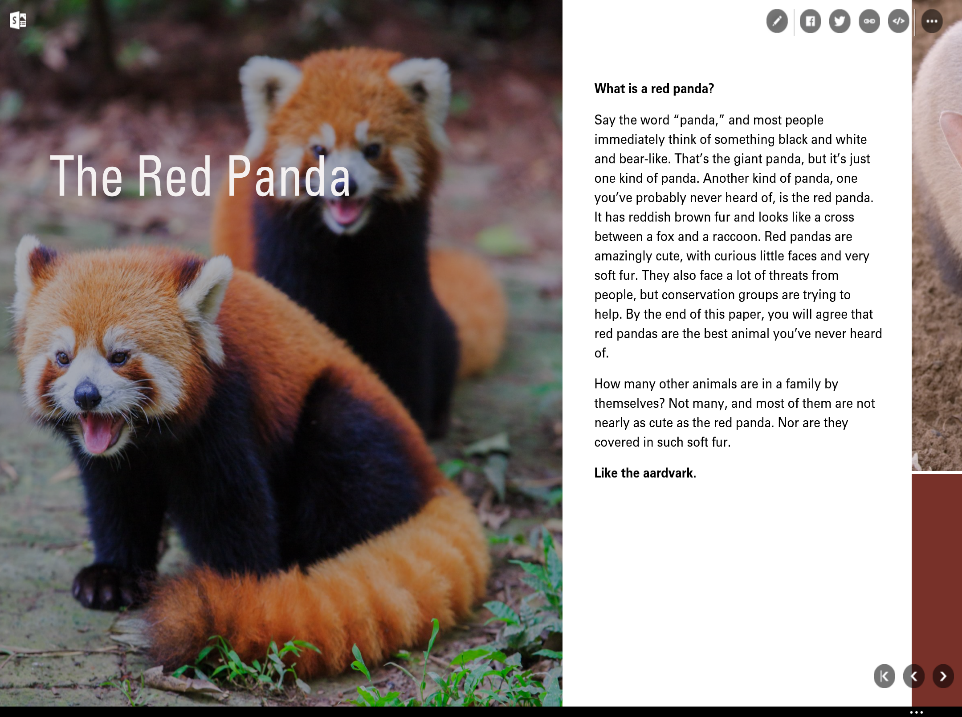
Students Learning How To Use Anchor Keys
Future Teachers Create Anchor Charts
SRSU Director of Teaching and Learning Diana Rodriguez has her students creating posters, or anchor charts. Anchor charts are perfect for helping the younger generation learn in a creative environment. They support instruction, provide classroom management for students to self-monitor, and remind them of routines. Professor Rodriguez is using these posters in her classroom to prepare future teachers to use this tool in the classroom. These anchor charts will help remind teachers in the making how they can help guide their student’s cognitive social behavior.
What is Share Point?

SharePoint is an app that allows students to collaborate and share documents with one another, within Microsoft Office 365. SharePoint allows students to work together by sharing a simple link. With this link, users can grant people access to view or edit documents. Microsoft SharePoint lets people view what users are working on and allows them to work collaboratively in real time. Many people actually enjoy using SharePoint because it helps keep everyone on the same page since everyone has the same version of the documents, reducing confusion and improving productivity. SharePoint also makes data sharing easy thus improving communication, making it very useful/handy for students, especially for presenting or working together as a class. While using SharePoint you can limit what people have access to. You can see everything, but they can only see what you allow them access to. Overall, SharePoint is a resourceful app that teachers and students should use to improve collaboration, communication, and creation of files.
For more information or help using SharePoint click the link below:
Let’s Get to Know Matthew Marsh

Marsh – Testing & Certification Entry Hello, my name is Matthew G. Marsh, and I am the Testing & Certification Coordinator (and undergraduate advisor) for the Education Department. I came to Sul Ross in 2008 as a graduate student and in 2010 became a full-time staff member for the Education Department. I served as Testing & Certification Coordinator till the end of 2016, when I left to begin work on my Doctorate degree in North Dakota. This April (2019) I made the long drive back from North Dakota to take up my old position. I am also an adjunct professor in history, teaching one or two history classes a semester, as needed, for the Behavioural & Social Sciences Department.
I am originally from the city of Humble, a suburb in the Northeast area of Houston, which I promptly fled after living there twenty-four years. I have attended four different schools: North Harris College for my Associates; University of Houston-Downtown for my Bachelors; Sul Ross State University for my Masters’ degrees; and currently I am finishing coursework at the University of North Dakota for my Doctorate degree.
As Testing & Certification Coordinator, one of my largest roles is as the Undergraduate Advisor for the Education Department’s Interdisciplinary Studies degrees. Advising was not a role that I had initially intended to pursue but when I became a full-time staff member in 2010, academic advising came with my job. Advising is a role that I enjoy greatly, for it enables me to help students navigate their degree plan and pursue the degree that best suits the direction they wish to take in their professional life.
As an adjunct professor, I teach introductory history survey courses in United States and World History, so basically, I teach from the beginning of time to the present day! I first started teaching for Behavioural & Social Sciences in the Fall of 2013 and taught almost every long semester until the Spring of 2017. My expectations are, I think, relatively simple. I know that history is not everyone’s favourite subject. Yet the past is what defines who we are as a people, a nation, or a civilisation, today. To understand the past you need to read, to question, to process and synthesise knowledge in a way you understand. As the instructor, I try to highlight important events, trends, and movements that will help you understand not only what happened, but why.
My office hours are very broad. I am in the office from 8:00-12:00pm and 1:00-5:00pm Tues/Thurs/Fri, 8:00-1:00pm and 2:30-5:00pm on Mon/Wed this Fall semester. The best way to reach me at least initially is either by e-mail, or by simply coming by my office in MAB 305-D
SPECIALIZE IN EDUCATIONAL TECHNOLOGY FOR YOUR MASTER OF EDUCATION!!!
Our Educational Technology specialization allows for maximum flexibility for interested graduate students who may already be working in the educational or technology field and aren’t able to commute to a campus and attend face-to-face classes..
Educational Technology is a field of study that investigates the process of analyzing, designing, developing, implementing, and evaluating the instructional environment and learning materials in order to improve teaching and learning… with this degree you can become a K-12 technology coordinator, online distance Ed instructor at the community college and university level, instructional designer, corporate trainer / technology specialist and so much more. https://www.sulross.edu/sites/default/files//sites/default/files/users/docs/education/sr_edtc_info-overview_packet_fall_2019_00.pdf
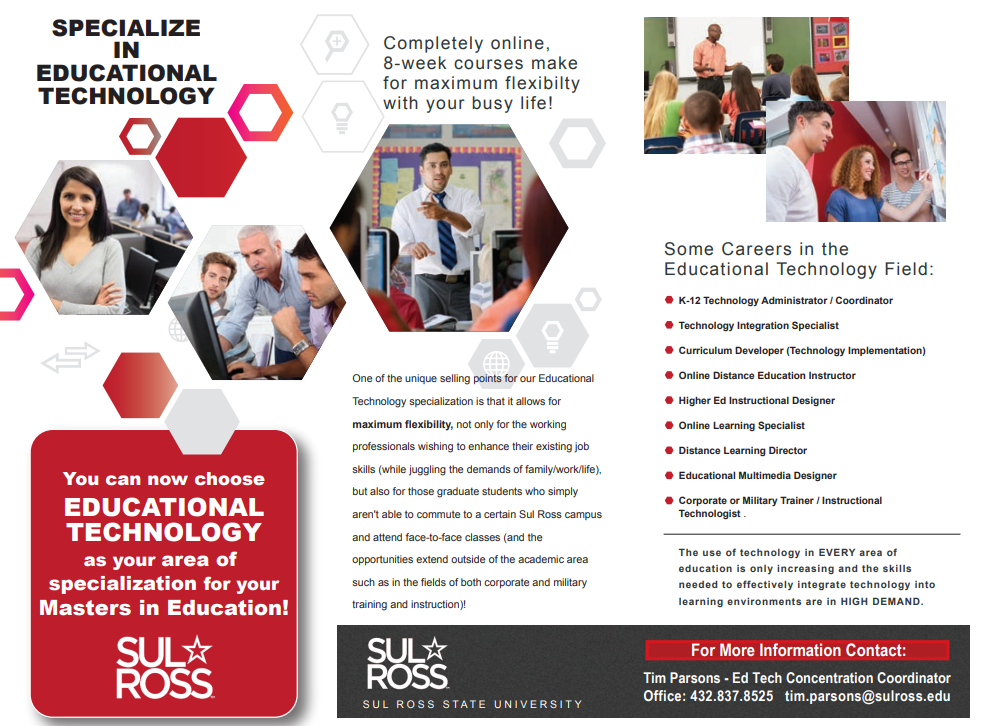
MELISSA HATFIELD WRITES ABOUT STRATEGIES THAT CAN HELP STUDENTS LEARN NEW VOCABULARY WORDS
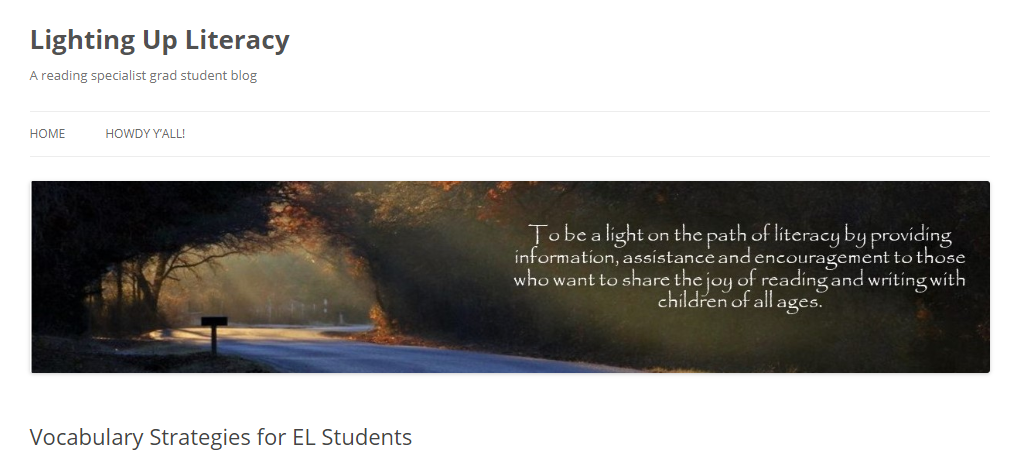
Hilda King writes about Strategies for Teaching Early Readers, Ells, and Exceptional Learners.
Telisa Jones plants a seed at Alpine Elementary School by Teaching third graders in Librarian Mustain’s classes.
Students in Dr. Jeanne Qvarnstrom’s teacher education course, ED 3303, have been developing lesson plans that teach science concepts while including sustainability issues. Telisa Jones took her lesson , “Planting a Seed”, to Alpine Elementary School and taught it to third graders in Librarian Jennifer Mustain’s classes. Telisa’s lesson centered on the book “A Seed Is Sleepy”, about the life cycle of a seed. Featured in the photo is Telisa Jones and Jennifer Mustain.
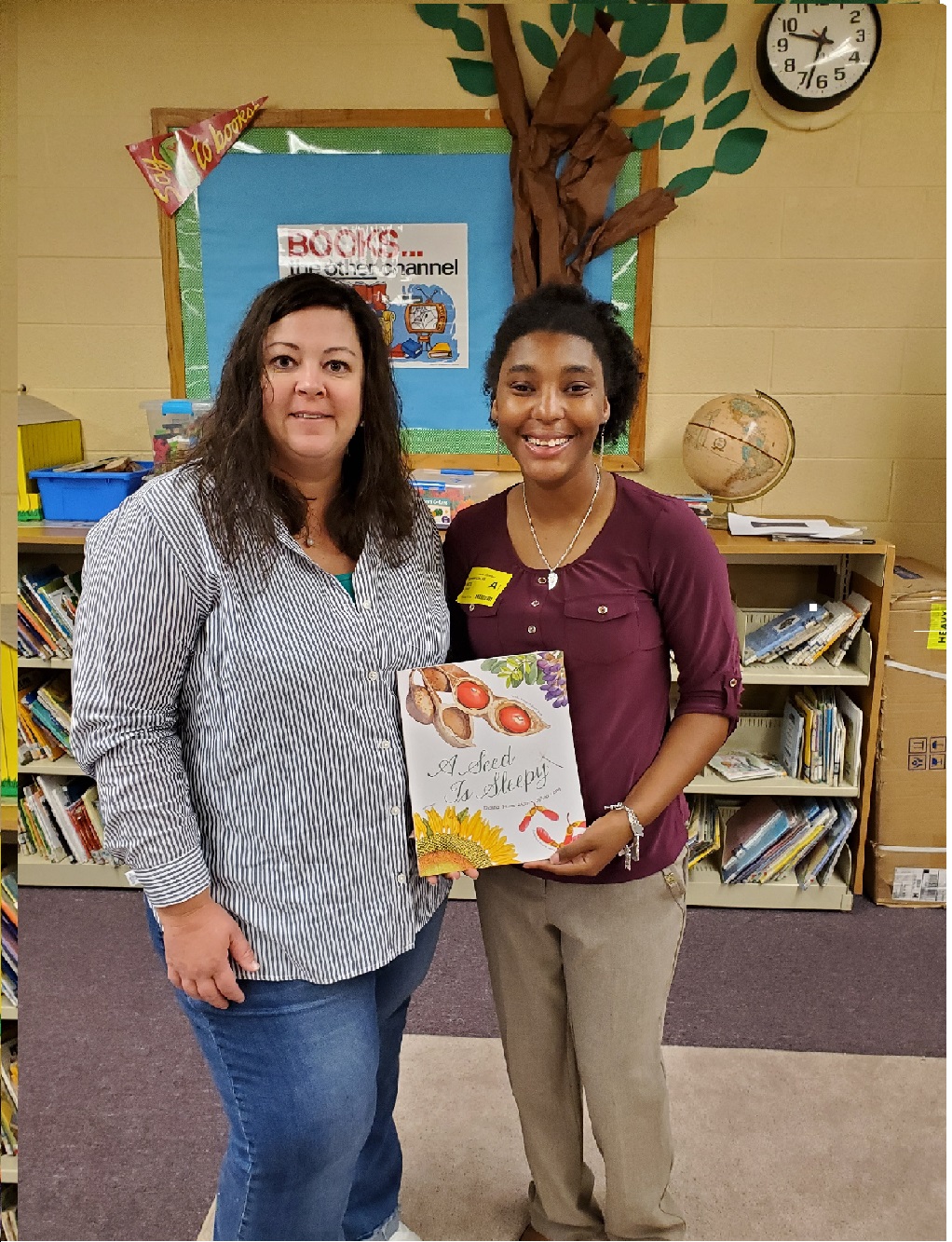
2019 TEXAS TEACHER OF THE YEAR JEFF WHEATCRAFT WILL BE SPEAKING ON THE SRSU CAMPUS OCT 8, 2019
7:00pm – 8:30pm at the Espino Center Students, Faculty, Staffs and Community are invited… Light Refreshment will be provided.