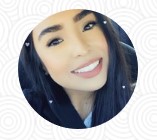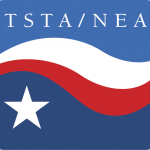A GREAT RESOURCE FOR K-12 EDUCATORS
ReadWriteThink (RWT) is a free online resource to assist in improving reading and writing skills for K-12 and adult learning. The RWK app allows students to engage in literacy-learning using tablet devices. No internet connection is needed for the app once it’s downloaded. There are materials for math, science, life skills, and history. RWT has classroom-tested online resources including student interactives and games, lesson plans, timelines for teaching objectives, classroom resources, and downloadable printouts. These resources are a helpful tool for educators looking to extend their student’s reading and writing skills. There are also professional development opportunities for educators and afterschool resources for parents and students.
Lesson plans and activities are well-designed by reading and writing experts and encourage depth of learning. Many of the games have integrated content matter. There are hundreds of engaging activities, lesson plans, and printouts for educators to use in designing lessons for their students. This site is easy to navigate and information is easy to access. There is an abundance of information including resources in Spanish available for both educators and parents. All of the lessons correlate to reading and writing standards. There is even a literacy calendar that includes literacy history with resources added so students can always find something special about any day to read about.